- Blog
- Web Design
- How to fix your website URLs after a migration or redesign and maintain your Google ranking

When redesigning or migrating a website, it's common for page paths (URLs) to change. However, if these changes aren't properly managed, you may lose visibility in search engines and harm your SEO rankings.
Index
What happens to rankings after a website migration or redesign?
When a site is migrated or redesigned, it’s normal for:
- Some URLs to no longer exist.
- Others to change structure or language.
- The sitemap to become outdated.
- Google to index pages that are no longer available.
If you do nothing, Google will keep trying to access those old URLs, resulting in 404 errors (page not found), which negatively impacts your SEO reputation and reduces traffic to your site.
The table below presents the most common causes for pages not being indexed after a website redesign or migration.
Common causes of unindexed pages after a migration or redesign
| Cause | Description |
|---|---|
| Old URLs that no longer exist | Pages deleted or restructured without redirection. |
| Missing 301 redirects | Google attempts to access old paths that haven’t been redirected. |
| Outdated sitemap | The XML file doesn’t reflect the new site structure. |
| Crawling or permission issues | Incorrect use of robots.txt or noindex tags prevents crawling. |
| Slow loading or server errors | Pages that don’t load properly cause indexing failures. |
| Duplicate or similar content | Google prioritizes more relevant pages and skips duplicates. |
How to detect broken or missing URLs
The most powerful tool for this is Google Search Console. There you can see:
- Which pages are generating 404 errors.
- Which URLs are excluded from the index.
- The status of your sitemap.
- Crawl and coverage issues.
Tip: Go to the “Indexing > Pages” section to find the full list of URLs with errors and their causes.
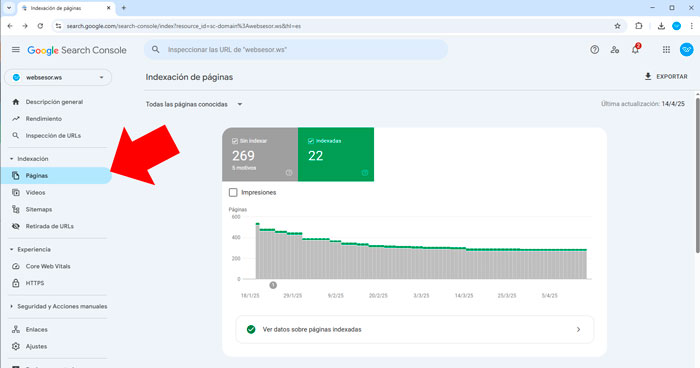
Note: Before using Google Search Console, you must register your website and verify ownership.
Step-by-step to fix URLs after a migration or redesign
1. Apply a 301 redirect
If a page changed its URL, you must redirect the old one to the new one using a permanent 301 redirect.
A 301 redirect tells browsers and Google that a page has permanently moved. This transfers SEO authority from the old URL to the new one and avoids 404 errors.
For example, if you previously had a page accessible from:
Old URL: https://yourwebsite.com/service-x
and now that page is located at:
New URL: https://yourwebsite.com/solutions/service-x
Then you should apply a 301 redirect to prevent Google from continuing to try indexing the old URL or users from encountering an error when visiting it. In the following article, I explain how to do it depending on the server or CMS you use in your website design: How to Perform 301 Redirects
2. Test your redirect
After setting up the redirect, make sure it's working by accessing the old URL. You can also use online tools like:
3. Update your sitemap
Make sure that:
- It is up to date.
- It doesn’t contain old URLs.
- It’s accessible from a clear path like https://yourwebsite.com/sitemap.xml.
4. Request removal of obsolete URLs (optional)
Go to the “Removals” option in Google Search Console and request temporary removal of that URL.
Is your site multilingual?
It’s recommended to:
- Create a separate sitemap for each language.
- Include hreflang tags.
- Use localized, not duplicated content.
Conclusion
Fixing broken URLs, maintaining an updated sitemap, and using tools like Google Search Console are key steps to preserving your rankings and avoiding the loss of valuable traffic.
Are you redesigning your site or facing indexing issues? At Websesor, we help you keep your site optimized and well positioned on Google.




